
|
.
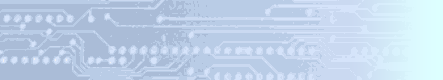
|
||
| . |
|
||
|
LCD Panel Controllers PCI Bridge Solutions USB/1394 Solutions Mobile Solutions |
| ||
CONSUMER PRODUCT SUPPORT
Please be aware that OPTi Technologies does not build any add-in card products. We only make the chips that manufacturers use to build their boards, so we do not know all the applications they are being used in or have all the drivers.
USB Frequently Asked Questions (82C861/2/3)
DRIVERS
Q: How do you install the 861 driver in Windows 98?
Q: How do you install the 861 driver in Windows 98se?
Q: How do you install the 861 driver in Windows 2000 and Me?
Q: Where can I get the driver for the 82C861?
Q: Can I get the drivers somewhere else? Can OPTi Technologies provide them?
Code 10 Error
Q: Windows did not install the drivers correctly or there is a Code 10 error when
checked on the Device Status. How do I resolve this?
A: You can resolve this by shutting down the system and installing the USB card to a
different PCI slot. Then follow the installation procedure mentioned above for the
Windows OS you are using.
Ntkern.vxd Error
Q: In Windows 98se, after Installing the USB card, I get the following message in
the Device Status: "Ntkern.vxd cannot load the driver. Pls. update driver." or
there is an exclamation point or a question mark on the 82C861 USB controller in
the Device Manager.
You need to copy four files from the Win98SE CD to the following directory in
your system. (Note: Easiest way to look for these files in the 98 CD is to right
click on START and do a Find.)
Before you copy these files to your system, make sure that you take out the USB
card from the PCI slot. Then:
System Lockup Error
Q: I installed the USB card in my system. The system recognizes the OPTi Technologies 82C861
USB controller and installs the drivers. But when I start-up the system, it
locks up after windows tries to load. The only way to get my system to
completely boot up is when I remove the USB card.
A: The most likely culprit is the interrupt, or the IRQ, line being used. There is
also a chance that your motherboard is not equipped to handle what is called
"IRQ Steering."
The first thing you want to do is try the USB card in a different PCI slot. If
you have all of your PCI slots filled, you may have to experiment and swap the
USB card with other PCI cards.
If the above did not work, proceed as follows.
Device Error
Q: My new device does not work when hooked up to the OPTi Technologies 82C861 USB controller, but
other devices work with it. How do I get my new device to work?
A: If you go to the device manager, with your new device hooked up to the USB port,
and you see a different device under the 'Root Hub,' then your system is using
the wrong driver for your new device. Delete the wrong device under the Root Hub.
Your system will instantly look for the driver of your new device. If nothing happened
after the deletion of the wrong device, remove the new device and plug it back in.
Audio Card Support (82C9xx)
OPTi Technologies sold its audio chipset business in 1997.
Please keep in mind that even prior to 1997, OPTi Technologies never made sound cards.
We previously sold chips for these
cards to other companies, who are responsible for providing and updating drivers.
OPTi Technologies does not offer any audio drivers. If you need technical
support or drivers, you will need to contact the company that made your
sound card.
Graphics Card Support (82C264, 92C178)
The OPTi Technologies 82C264 Graphics Controller chip was discontinued before the advent of
Windows 98 and Windows 2000, so there are no newer drivers than those on our
Drivers page. However, the Windows 95 drivers
should work fine for Windows 98.
The OPTi Technologies 92C178 LCD Controller chip is used in embedded designs, so the drivers
for these designs are provided by the system manufacturers. You can find generic
drivers on our Drivers page, but these are
not guaranteed to work in your system and are therefore not recommended.
Motherboard Support
Please be aware that OPTi Technologies has never sold motherboards. We are a semiconductor (chip) company and we
only sell direct to manufacturers, who are then responsible for support and BIOS
upgrades.
Unfortunately, we do not have access to manuals for motherboards that other
companies built using our chips. Often these boards will say "OPTi Technologies " on them, but
their manufacturers did not generally provide us with any information when they
designed and sold these boards.
Also, we have no updated BIOS for these boards. The board manufacturers themselves
arranged with the BIOS companies for BIOS support, and did not supply us with
updates. So the best approach is to go to the Web site of the manufacturer of
your board.
You can check out our reference page to some of the known board manufacturers at:
www.opti-inc.com/my_html/part_mb.html
A: Follow this procedure.
A: Follow this procedure.
A: Follow this procedure.
A: Drivers are located as follows.
A: No, you cannot acquire the drivers anywhere else. OPTi Technologies cannot send them to you.
These drivers are written by Microsoft and only they are allowed to distribute them.
A: Shutdown the computer and reinstall the USB card in a different PCI slot.
Restart your system then follow the installation procedure for Windows 98se. If this
does not work, try the instructions below.
Next time Windows boots normally, it should assign a different IRQ to the USB controller
which will resolve the problem. (You can later go back and delete the "Reserved" setting from
that IRQ if you wish.)
Company and product names herein carry various
trademarks of their respective companies.
Copyright 2001 OPTi Technologies,
Inc.
All rights reserved.
![]()